Program nodes laid out in order. Docking functionality built in for easy multi-monitor support. Simply drag nodes out of the main window to view SLC devices from multiple nodes side-by-side.
Ongoing Development
There are lots of ideas in the pipeline already, to make the E3 Simulator even more powerful and user-friendly than it already is.
Extensive Documentation
Guides and instructions available online (coming soon). No need to wait on hold or wait for a callback, just look at our FAQ and guides to get answers to the most commonly asked questions.
Opens .FCI Files
Opens .FCI files directly so you can get to work testing any system right from your office, home, work truck, or coffee shop.
See E3 Like You Never Have Before
See when things activate and track down dependencies that used to be a nightmare to find. See bits fire scratchpads, that fire scratchpads, that fire more scratchpads, which fire output groups and work back through the order of things, clearing up issues quickly.

A Panel Simulator Like No Other
And not just because there’s no other. You’ll love it!
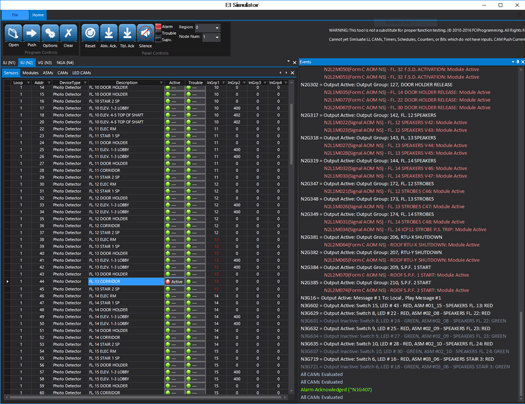
Create Your Own Genuine CAM Masterpiece
And then test it with the E3 Simulator! Don’t wonder if it’s going to work, test it and see it work, THEN go download it. Let your customers see their new systems come up in record time, with fewer issues than they’ve ever seen before.
See What You Can Do With E3 Simulator
Here are just a few examples of ways you can leverage E3 Simulator to improve your life.
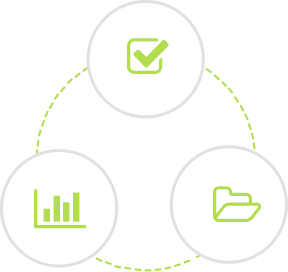
Start out testing your system wherever you are. You no longer have to make a trip to the site, which could be a long trip, just to see if your program is going to work. Test it anywhere, and when you’ve got it just right, then make the trip to the site. Especially if the site is difficult to access. Government facilities, Healthcare, Datacenters, all can have security checkpoints which add to the amount of time it takes to get to work. Additionally, sensitive facilities may only allow you to work during specific time windows when your work will have the minimal impact on their operations. Cut back on all the time involved with E3 Simulator (And out other products, coming soon) by testing before you make the trip, so you can be as effective as possible on site, all while saving time.
Use to train new techs & programmers. Let them edit a program, and get instant feedback about their work. They can work through challenging CAMs, and try them right on their computer, instead of the old, time-consuming way of downloading to a panel, resetting, then hiking all over the building testing devices, only to find out that it didn’t work quite right, and repeating the cycle until it’s correct. That can take so much time, which is bad enough when it’s one person, but what about when there are helpers or additional technicians on site, burning through labor… We can now do all of this virtually, and see what happens in the system.
Show your customers that you take the success of their project seriously. You can demonstrate your commitment to them in part by showing them you have the right tools for the job. Additionally, if you have a very involved customer who wants to see how everything will work before the job is done, you can not only tell them, but you can show them. Some customers may want to see exactly how everything is going to operate (Government, critical facilities, etc.). Not only can you give them a printout of the program, but you can show them that it works. (They’re also welcome to purchase the E3 Simulator if they’re interested)
Ever have those phone calls where you’ve got someone working on-site, and they’re stuck? Open up the program while you’re on the phone with them and re-create what they’re seeing. Maybe they just need to tweak a group number or CAM, or maybe it’s not a programming problem at all. The E3 Simulator can help you isolate whether it is a hardware or a software issue and help you get back on track with fixing the issue.
Subscribe now and see for youself. Subscriptions are monthly, so you never have to commit. We’re also making it as affordable as possible, so you won’t have any reason not to get it, and use it all the time.
E3 Simulator (Now Available)
Manipulator (Now Available)
CAM Builders (coming soon)
And Stay Tuned For Our Other Awesome Products!
Our tools will leave you saving tons of time, and being more accurate in the process. We have tools that will allow you to quickly, easily edit your programs, as well as tools for building tons of CAMs in seconds, and we’re working hard to bring them to you. Most are already functional, and just need to be made a little more user-friendly.

Design
Design your systems the way you do today.
Test
But now, start testing before you even build the system.
Build
Confidently, knowing the program is really ready to go.
Impress
Your customers with how well things come together.