E3 Simulator Changelog
AKA: What did that last update do?- Added CAM Calculator (Right Click on any CAM to access)
- Added Gridview Context Menus for Launching CAM Calculator from Right-Click on CAM
- Added right-click Menus for “Filter On This” & “Clear Filters” (Try It)
- Added CAM Info to Calculator, Upped Font size to 10 on all controls, cleaned up layout
1.0.0.72-91
- Internal testing releases. (in preparation for next public release)
1.0.0.92: (11.01.2016)
- Added Virtual ASM cards. ASM-16 cards now appear in their own tab, per node. Cards have switches and LEDs, just like the real thing, so you can press buttons and see lights activate. THIS IS STILL IN BETA. The switches currently need to be manually reset, and all combinations of blinking and solid LEDs have not been tested yet. I was torn about releasing a mostly functional feature, but I believe virtual ASMs add so much usability to the software, that it’s worth dealing with any glitches. That being said, don’t put too much stock in the LEDs yet. Additionally, multiple blinking LEDs seem to consume more resources, so you may see them blink intermittently if you use an older/slower computer.
- Received 30 node complex program from customer where modules showed as being fired from different nodes. Ironically, I realized this was being caused by a missing parenthesis (anyone who’s dealt with CAMs should understand what I mean). If a program only ever used the first output group of an output module, the correct modules would be returned, by node, however, if you used any additional output groups in a module, those modules would show as fired for any node which fired that output group number. This is fixed.
- Added logic to fire 440 bits for all ILI/S3 nodes in a region. Previous versions only fired 440 for chosen node.
- Improved regional Supervisory flag operation to be non-latching. Previous versions had to be reset to clear any regional flag.
- Changed displayed alarm bit activation from dropdown to originating node. (Previous NxG440 activations were based upon the node selected in the ribbon.)
- Added Help button with a link to site instructions page.
- The node column in all CAM tabs is now hidden. (To save space in UI)
- Added CAM highlighting. Now, if a CAM is active, it will be highlighted in RED in all CAM windows. (In addition to seeing it change states in the Events window)
- Added LED CAM Highlighting by color. Colors are checked in the color column. Recognizes the following colors (ANU LED CAMs pull from CAM Comments):
- RED
- GREEN
- YELLOW
- AMBER
- BLUE
- WHITE
- Improved input group highlighting where devices are activated, restored, then reactivated.
- Improved Sensor recognition. Any addressable devices not specifically categorized as Sensors are loaded into the modules table for a given node (vs. not being loaded at all). The categories for sensors have been expanded to include the following device types: Any device type not listed below will still default to the modules table. (e.g. User Defined Sensors)
- 4-Warn Dual
- 4-Warn Sensor
- Acclimate
- Acclimate Dual
- Acclimate Supv
- Aspirating
- Asprtng Multi
- Beam Smoke Det
- Beam Smoke Det
- Ion Detector
- Ion Duct Det
- Ion Duct Supv
- Ion Multilevel
- Ion Supv
- Laser Multilevel CLIP
- Laser Multilevel Vel
- Laser Sensor CLIP
- Laser Sensor Vel
- Multi Sensor
- Multi Supervisory
- Multilevel Heat
- NR Ion Det NL
- NR Photo NL
- Pho Multilevel
- Photo Detector
- Photo Duct Det
- Photo Duct Supv
- Photo Supv
- Photo/CO Sens
- Photo/CO Trpl
- Photo/Heat Det
- Thermal Det
1.0.0.93-94 – (11.02.2016)
- Received an email from a customer today (11.02.16) who purchased the software, and was using it on a compact laptop with a smaller screen. When they opened the application, it defaulted to its 1920×1080 (ish) resolution, and they were unable to see any of the app controls. This update sets the application to start in it’s maximized state, so it will properly size itself to whatever screen it is being run on.
- Fixed: Some ASM buttons were not adding “ASM Button Pressed” Event text.
- Added: ASM button press Node & Bit to Event text.
1.0.0.95 – (11.08.2016)
- Fixed screen flicker when opening program.
- Increased node number count in dropdown from 64 to 128.
- Found issue loading programs with node numbers > 99.
- Added CAM logic to recognize node numbers > 99.
- Found and fixed issue with ASM-16 LEDs not turning back off.
- Added CAM Total in All CAMs Evaluated Line Item.
- Added Group Labels popup when hovering over Input Group.
- Added Right-Click on Input Group/CAM Bit to see all CAMs which reference that group.
- Added ANX-MR (BETA) Cross Ring Scratchpad support (I don’t have any ANX’s, so please give me feedback)
1.0.0.96/97 – (11.22.2016)
- A customer reported issues with simulating standalone systems (S3). Upon opening their program, I found a few issues. Apparently, for standalone systems, while all CAMs reference Node 0, everything else is stored as belonging to Node 1. Of course, Node 1 groups will not register in CAMs evaluating against Node 0 groups, so pretty much nothing happened. I added logic to set all devices as Node 0 devices if there is only on Node in the program. Additionally, I discovered in the same program, some output devices were in all caps, and some were not, which triggered several modules to be classified as input devices, not output devices. Both of these issues have been resolved.
1.0.0.98 – (01.02.2017)
- Added the “Tamper” device type as a supervisory input. Previously, only devices which contained the text “Sup” in the device type were classified as supervisories.
1.0.0.99 – (01.07.2017)
- Fixed a bug where blank ANU-48 LED CAM descriptions would throw an error during program opening and cause that node to not load.