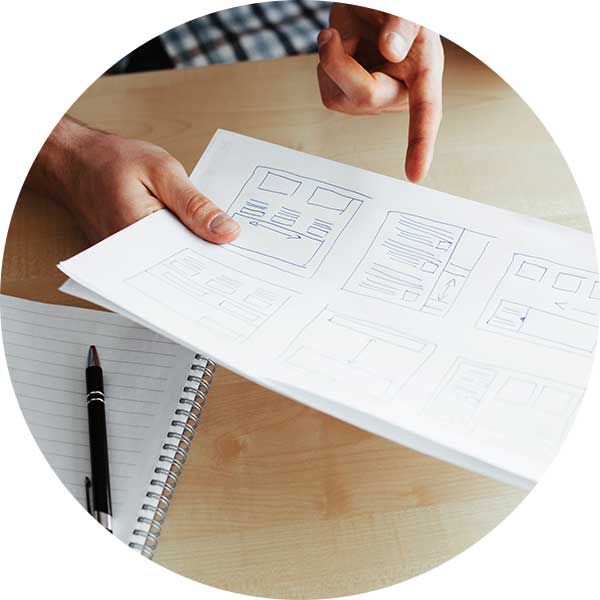Get E3 Simulator
Test your system anywhereCheck out the video below to see the entire purchase process in action.
Subscribe now to get the best simulator out there. Actually, the only simulator out there. You will receive an email at the email address you signed up with, including your new serial number, a download link to a copy of the software, and a free demo program that you can use to explore the E3 Simulator. To keep your credit card info secure, FCIProgramming uses a third party provider to manage transactions. Your card info is never stored or viewable by FCIProgramming. In the incredibly unlikely event that you wish to cancel a subscription, please email sales@fciprogramming.com. Licenses are for a single user/computer.
Development & Testing
Currently, the E3 Simulator works with high-level CAMs only. It does not support Advanced CAMs, Timers, Schedules, Sequences, and Counters. These features are on the product roadmap and will be included in a future product release. We are continuing development of the E3 Simulator and will be adding features regularly. There are many new features that we’re excited to be working towards, so keep an eye out for updates.
Explore Systems
Activation highlighting makes it easy to see which input devices share groups. Activate a device in the software, and immediately see which other devices are grouped similarly, so you can more easily see if a device is grouped wrong. Use filtering to quickly find input devices to test by area, e.g. by floor, device type, address, or elevator bank.
Analyze Your Program
Test complex programs and see the results like you never have before. See SSM bit activations in the order they happen, per node, and use that information to help troubleshoot complex CAM dependencies. See what is activating and when, so you can make sure that everything is working just the way you need it to, right from your computer.